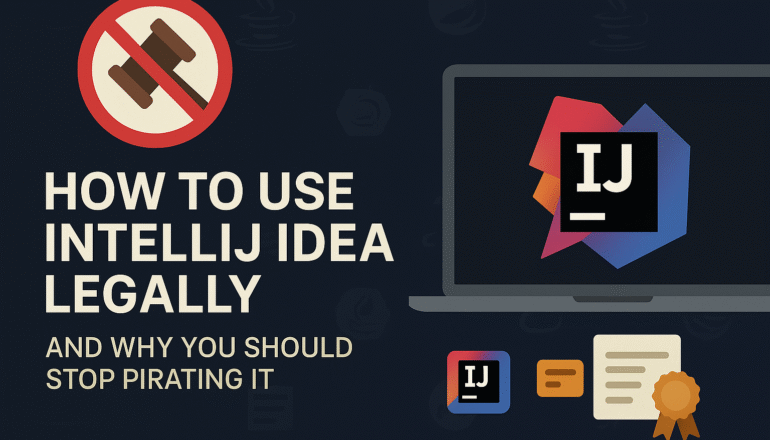Essential Shell Script Commands 🚀
Here’s a list of commonly used Shell (Bash) commands that you’ll need for scripting and automation:
1. File & Directory Operations 📁
shCopyEditls # List files in a directory
ls -l # List with details (permissions, size, etc.)
ls -a # List all files, including hidden ones
pwd # Print current directory
cd /path/to/dir # Change directory
mkdir new_folder # Create a new directory
rmdir empty_folder # Remove an empty directory
rm file.txt # Remove a file
rm -r my_folder # Remove a directory and its contents
touch file.txt # Create a new empty file
cp file1.txt file2.txt # Copy a file
mv file1.txt file2.txt # Move/Rename a file
2. File Content Operations 📝
shCopyEditcat file.txt # Display file content
tac file.txt # Display file content in reverse
less file.txt # View file content page by page
head -n 10 file.txt # Show first 10 lines
tail -n 10 file.txt # Show last 10 lines
tail -f logfile.log # Continuously display new lines in a log file
grep "word" file.txt # Search for a word in a file
sed 's/old/new/g' file.txt # Replace text in a file
awk '{print $1}' file.txt # Print first column from a file
3. File Permissions & Ownership 🔐
shCopyEditchmod 755 script.sh # Change file permissions (owner rwx, others r-x)
chmod +x script.sh # Make a script executable
chown user:group file.txt # Change file owner and group
chown -R user:group folder # Change ownership of a directory recursively
4. Process Management ⚙️
shCopyEditps aux # List all running processes
top # Show active processes (press 'q' to exit)
kill -9 <PID> # Kill a process by ID
pkill process_name # Kill a process by name
nohup command & # Run a process in the background
jobs # List background jobs
fg %1 # Bring job 1 to the foreground
bg %1 # Resume job 1 in the background
5. Networking Commands 🌐
shCopyEditping google.com # Check network connection
curl -I google.com # Get HTTP headers of a website
wget url.com/file.zip # Download a file
netstat -tulnp # Show active network connections
6. System Information 📊
shCopyEdituname -a # Show system information
df -h # Show disk usage
du -sh folder # Show size of a folder
free -m # Show RAM usage
uptime # Show system uptime
whoami # Show current user
who # Show logged-in users
history # Show command history
7. Variable Handling in Shell Scripts 🔧
shCopyEditname="John"
echo "Hello, $name" # Print variable value
8. Loops in Shell Scripts 🔄
For Loop
shCopyEditfor i in 1 2 3 4 5; do
echo "Number $i"
done
While Loop
shCopyEditcounter=1
while [ $counter -le 5 ]; do
echo "Count: $counter"
((counter++))
done
9. Conditional Statements ✅
shCopyEditif [ -f "file.txt" ]; then
echo "File exists"
else
echo "File does not exist"
fi
10. Reading User Input ⌨️
shCopyEditecho "Enter your name:"
read user_name
echo "Hello, $user_name!"
11. Background Jobs & Scheduling Tasks ⏰
shCopyEditcommand & # Run command in background
crontab -e # Edit cron jobs
crontab -l # List cron jobs
Example cron job (Run script every day at 5 AM):
shCopyEdit0 5 * * * /path/to/script.sh
12. Archiving & Compression 📦
shCopyEdittar -cvf archive.tar folder # Create tar archive
tar -xvf archive.tar # Extract tar archive
tar -czvf archive.tar.gz folder # Create compressed tar archive
tar -xzvf archive.tar.gz # Extract compressed tar archive
zip -r archive.zip folder # Create zip archive
unzip archive.zip # Extract zip archive
13. Disk Management 💾
shCopyEditdf -h # Show disk usage
du -sh * # Show size of each file/folder in current directory
fdisk -l # Show disk partitions
14. String Operations in Shell ✂️
shCopyEditstr="Hello World"
echo ${str:0:5} # Output: Hello
echo ${str:6} # Output: World
echo ${str^^} # Convert to uppercase
echo ${str,,} # Convert to lowercase
15. Exit Codes & Error Handling ⚠️
shCopyEditcommand || echo "Command failed!"
command && echo "Command succeeded!"
This covers most shell scripting essentials! 🚀
Let me know if you need more details or specific scripts! 😃