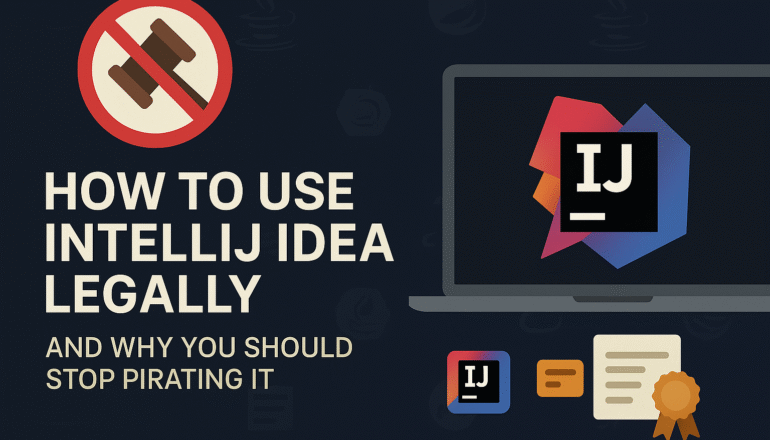If you’ve ever yelled at your CI/CD pipeline because your latest commit broke production (again), Jenkins might just be the DevOps sidekick you’ve been missing. Think of Jenkins as that hyper-productive butler who automates your builds, tests, and deployments—all without sighing once.
So let’s dive into the world of Jenkins and why every DevOps pipeline worships at its altar.
🚀 What is Jenkins?
Jenkins is an open-source automation server written in Java. It helps automate the non-human parts of software development: building, testing, and deploying your code. It’s essentially your project’s tireless minion that works 24/7 without asking for a raise.
It supports continuous integration (CI) and continuous delivery (CD)—the core principles that let teams ship software faster, safer, and more reliably.
Here’s the TL;DR:
- CI = Automatically integrating code changes into a shared repository multiple times a day.
- CD = Automatically delivering that integrated code to production, staging, or whatever level your paranoia requires.
🧠 A Brief History of Jenkins
Back in the prehistoric age of 2004 (when Java was cool and Facebook was still for Harvard kids), a developer at Sun Microsystems named Kohsuke Kawaguchi created a tool called Hudson to automate builds.
Fast-forward to 2011, the project got a makeover, and boom—Jenkins was born. Since then, it’s been one of the most beloved CI/CD tools in the developer ecosystem. Jenkins has won awards, hearts, and the unending devotion of sleep-deprived DevOps engineers.
🧱 How Jenkins Works (Simplified, but Not Dumbed Down)
At its core, Jenkins follows a pretty straightforward architecture:
- Jenkins Master: This guy is the brains. It schedules jobs, monitors agents, and orchestrates builds.
- Jenkins Agents (a.k.a. slaves): These are the muscle. They do the heavy lifting like compiling code, running tests, and deploying builds.
You configure jobs (now called “Projects”) in Jenkins. Each job defines a pipeline or a set of steps like:
- Pull from GitHub
- Compile the code
- Run unit tests
- Package the build
- Deploy to server
These steps can be scripted in Jenkins’ groovy-flavored Pipeline DSL, or you can use the clicky-click UI if you’re feeling old-school.
🔄 The Power of Pipelines
Pipelines are where the magic happens. Jenkins Pipelines let you define your CI/CD workflow as code. And yes, this is as good as it sounds because:
- You can version control your pipeline (store it in Git).
- You can debug your automation like any other code.
- You can stop relying on that one teammate who knows how the pipeline works.
Here’s a super basic Jenkinsfile (the pipeline script):
groovyCopyEditpipeline {
agent any
stages {
stage('Build') {
steps {
echo 'Building...'
sh './gradlew build'
}
}
stage('Test') {
steps {
echo 'Running tests...'
sh './gradlew test'
}
}
stage('Deploy') {
steps {
echo 'Deploying...'
sh './deploy.sh'
}
}
}
}
Looks neat, right? You can go as wild as you want with conditionals, parallel stages, and reusable libraries.
🔌 Plugins: Jenkins’ Secret Sauce
If Jenkins were a burger, plugins are the secret sauce that makes it addictive. Jenkins has over 1800 plugins (yes, it’s basically the WordPress of DevOps).
Plugins can integrate with:
- Git, GitHub, GitLab, Bitbucket
- Docker, Kubernetes
- Maven, Gradle, Ant
- Slack, Teams, Email
- AWS, Azure, GCP
Whatever your toolchain, Jenkins probably supports it—or someone already wrote a plugin for it while high on caffeine.
🔐 Security & Scalability
Jenkins has robust security mechanisms, though you need to configure them properly. Out of the box, it’s a bit lenient (like “sure, log in as admin/admin” lenient), so always lock it down:
- Use role-based access control
- Enable SSL
- Set up audit logs
For large teams, Jenkins scales well horizontally using distributed builds. You can run thousands of jobs across multiple agents and still keep your pipelines humming.
✅ Pros
- Highly customizable with plugins and scripting
- Open-source and free
- Massive community support
- Supports everything under the DevOps sun
❌ Cons
- UI is kinda… 2008-ish (but hey, it works)
- Configuration can be messy and verbose
- Plugins can conflict if you’re not careful
- Steep learning curve for complex pipelines
But once you tame this beast? It’s like having Iron Man’s J.A.R.V.I.S for your deployment needs.
🧪 Jenkins in the Real World
Picture this:
- You push code to GitHub.
- Jenkins wakes up, pulls the code.
- It runs tests, builds a Docker image, deploys it to a staging server.
- If everything checks out, it pings your team on Slack: “New version deployed, you beautiful bastards 🛠️🚀”
That’s the kind of magic Jenkins brings to the table. And with infrastructure-as-code becoming the new normal, Jenkins isn’t just nice to have—it’s essential.
🔚 Wrapping Up
Whether you’re a solo dev tired of manually running npm test or a full-blown DevOps team managing 100+ microservices, Jenkins has something for you. It’s not always perfect, but it’s flexible, powerful, and battle-tested.
If DevOps is a journey, Jenkins is the vehicle—and while it might need the occasional oil change (read: plugin update), it’ll get you there fast, and it won’t let your code die on the way.